About the Libraries
- What are the locations and hours of the libraries?
- Who may use the libraries?
- How do I get a Touro ID?
- How are late fees calculated?
- How many items are in the Libraries' collections?
- Where else can the Touro Libraries be found online?
- What is your donation policy?
Getting Help
- How can I learn to use the library?
- How can I get research assistance?
- How do I access password-protected materials from off-campus?
- Who do I contact if I am having trouble logging into Touro databases?
- Where can I get help with citation styles?
- What is NoodelTools and how do I use it?
- What is RefWorks and how do I use it?
Reserves
Finding articles
- How do I find articles?
- Why do some articles only show the citation and abstract but not the full-text?
- I found an article in a database. How do I get the full-text?
- I have the title of an article I need to read. How can I access it?
- How do I use Google Scholar?
Finding and checking out books
- How do I locate books using the catalog?
- How are the books arranged?
- How many books can I borrow from the library and for how long?
- What if my library does not have the book that I need?
- How do I renew my books?
eBooks
Other Library Services
- Can I borrow a dictionary for my exam?
- Do you have a collection of DVDs and videos?
- Can I print from the library computers?
- Do you have copy machines?
- What other amenities do the Libraries offer?
About the Libraries
What are the locations and hours of the libraries?
To find this information click on the Locations and Hours link embedded in the blue bar at the top of most pages on our website or click here.
Who may use the libraries?
You must produce a Touro ID to enter the libraries.
Eligible borrowers include current students, faculty, and staff of Touro University New York campuses with a valid barcoded Touro ID or library card. Alumni may not borrow print material but may read books in the libraries or use public computers to access electronic databases available to them in the Alumni Portal.
How do I get a Touro ID?
Please consult the site director of your campus or Student Services for more information.
How are late fees calculated?
There is a charge of $0.10 per day, per item for overdue circulating items. The maximum total late fee for each circulating item is a nonrefundable fee of $20. Late fees for reserve items accrue at a rate of $1 per hour. More information is available in our Policies document.
How many items are in the Libraries' collections?
Touro University Libraries has a collection of over 620,000 physical items.
We have over 125 databases on a variety of academic subjects.
We have a growing collection of over 151,000 eBooks spanning all academic areas. Log into the Portal to browse them in eBook databases available here or search them
in QuickSearch by clicking on the eBook icon on the Library homepage.

Where else can the Touro Libraries be found online?
For staff created commentary, you may visit the TC Library Blog. For scholarship authored by the Touro community, you may visit Touro Scholar.
What is your donation policy?
The policy is available here.
Getting Help
How can I learn to use the library?
Get started using the library with the Student Guide at a Glance overview or visit the For Students LibGuide for more detailed information and instructions.
We offer ProQuest Research Companion, a self-paced, non-credit course that strengthens the location, evaluation, and use of information. It is available to all Touro affiliated students, staff, and faculty.
You may also view our video tutorials here.
Individual instruction and Library Orientations for class groups are offered by the Libraries. View detailed offerings on our Library Instruction page.
How can I get research assistance?
Visit in person at any of our libraries.
Instant message the reference desk via Chat or email a librarian. (Expect an answer within 24-48 hours.)
Speak with a librarian by phone.
Consult LibGuides, our librarian curated subject guides, that are available online 24/7. They provide you with a single point of access to reach the best library resources.
How do I access password-protected materials from off-campus?
For the majority of the Touro community, your off-campus credentials are the same as your TouroOne Portal. After you click on the blue “LOG IN” button on the library homepage,

log in with your TouroOne credential on this page.
Who do I contact if I am having technical trouble with the Touro databases offsite?
If you are having problems with access (the TouroOne Portal), Technical Support can be reached here. The Help Desk can be emailed at help@touro.edu or phoned at (844) 868-7666, Monday -Thursday 8:30 am - 8:00 pm, Friday 8:30 am - 2:00 pm, Sunday 10:00 am - 3:00 pm.
You may also report database outages to the Library here.
Where can I get help with citation styles?
You can view our LibGuide on creating citations here. Select the citation style in which you are interested on the left side of the page.
What is NoodleTools and how do I use it?
NoodleTools is a bibliographic citation generator listed on the Databases page. Log into the portal, click on the database icon ![]() located on the Library homepage, then from the A-Z list, select “N” for Noodle Tools. Once you click on Noodle Tools, you will need to make an account.
located on the Library homepage, then from the A-Z list, select “N” for Noodle Tools. Once you click on Noodle Tools, you will need to make an account.
For step-by-step instructions see the NoodleTools tutorial.
RefWorks is reference management software. It allows the user to import bibliographic information from databases, organize data into folders, share the information with colleagues, and create lists of references in various citation styles. Create your account here. Watch a video describing RefWorks’ features here.
Reserves
Reserves are materials identified as high demand items which are set aside in a special area of the library. These items include course materials and the newest editions of books. The borrowing period for these items is only 3 hours to provide greater accessibility of the items to all students. Additionally, items kept on the reserve shelves can only be used in the library.
Finding articles
How do I find articles?
To access library materials, log in with your TouroOne credentials by clicking on the blue "Log in" button on the library home page.

Type your search terms into the QuickSearch text box located on the library homepage. This will search across most databases to which Touro subscribes. You may then refine your search on the left side of the page by selecting full-text and/or scholarly & peer-reviewed. You may also filter by content type (journal article, magazine article, newspaper article, eBook), date, discipline or language.
Another method for finding articles is by searching directly in specific databases. To see the available databases in your field, click on the Databases icon.
![]()
Set the drop-down menu located at All Subjects to your field, then click on Search.

A list of discipline specific databases will display. Select one, then search in it by keyword or subject.
Why do some articles only list the citation and abstract, not the full-text?
Databases cannot contain everything. Although it may be frustrating to lack immediate access to full-text, citations with abstracts-only inform writers of the most current articles in their field. If you are shown the article linker button ![]()
click on it to see if the full-text is available in a different database. If it is not available, you may request it from another institution in a process known as Interlibrary Loan. To do this, log into the portal, and from the library homepage, use the drop-down menu under SERVICES to find the interlibrary loan form. It is labeled Request Materials from Another Library (ILL).
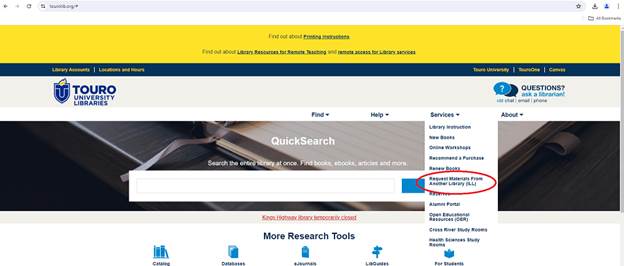
Click on it, fill out the form and then submit it. Depending on which institution has the material and their willingness to share, acquisition of the item may be accomplished within two weeks. This service is free and available to current Touro NY students, staff and faculty.
I found an article in a database. How do I get the full-text?
Look for a pdf or html icon, then click on it to access the full-text. If that option is not available, the full article may be in a different database. If you see the Article Linker button, click on it.

You will either be brought to another database that has the content or be shown that the content is unavailable.
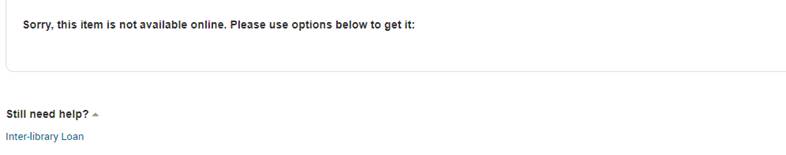
If still not found, you can request the item using the Interlibrary Loan Form linked on that page.
For further help, watch the following short video.
I have the title of an article I need to read. How can I access it?
The easiest way to locate a known article is by using QuickSearch. Search for the article by title. For best result, put the exact title in quotation marks. If needed, you can improve your search by using the advanced search option which allows you to add authors, date, or other information.
If Quick Search does not link you to the article, click on the eJournals icon ![]() to search the journal title. If you find the journal in several databases, select the one that has the date, volume and issue that you need. You will get the journal’s table of contents, displaying all the articles in that issue. Then select the article that you need.
to search the journal title. If you find the journal in several databases, select the one that has the date, volume and issue that you need. You will get the journal’s table of contents, displaying all the articles in that issue. Then select the article that you need.
How do I use Google Scholar?
Google Scholar provides a simple way to search for academic articles. It allows you to search across many disciplines and sources from one place and find articles, theses, book chapters, abstracts and court opinions.
Not all items displayed will be available in full-text. To maximize the content available, set and save your Google Scholar preferences to the Touro Libraries. This will allow you to access the items available from our databases while using Scholar as your search engine.
To connect Google Scholar to Touro Library resources:
- Click on the three horizontal lines at the top left of the screen.
- When the menu appears, click on Settings.
- On the page that next appears, click on Library Links.
- In the text box that appears, type Touro and search.
- Find your Touro, check the box, then click on save.
Finding and checking out books
How do I locate a book using the catalog?
Click on the Catalog (Find Print Books) ![]() icon. Enter your information and click on “Go!” to do a keyword search. You may use the dropdown menu to change “any field” to author, title, subject (medical or non-medical), or ISBN number to do a more specific search.
icon. Enter your information and click on “Go!” to do a keyword search. You may use the dropdown menu to change “any field” to author, title, subject (medical or non-medical), or ISBN number to do a more specific search.
The icon, "Modify/Limit search" ![]() allows you to limit the search to a specific library location, material type, publisher, language or date of publication. You may also do an advanced search here.
allows you to limit the search to a specific library location, material type, publisher, language or date of publication. You may also do an advanced search here.
eBooks can be found by logging into the Portal and searching on QuickSearch or by clicking on the eBook icon on the library homepage.

How are the books arranged?
Our books are grouped by subject. At Touro, books are categorized using one of two different systems. The National Library of Medicine system is used for medical books and the Library of Congress system is used for non-medical books. Each item is tagged with its own unique alphanumeric identifier label or “call number” containing letters and numbers that signify the subject category, title or author, and year of publication. Libraries display signs indicating where these call numbers are located. For additional information see Call Numbers.
How many books can I borrow from the library and for how long?
Borrow up to 10 books at a time for a loan period of 2 weeks. Items may continue to be renewed while you are enrolled for classes, unless another borrower has requested them. If not overdue, you may self-renew your books here. If overdue and you need additional time, call or email us for assistance.
If the book is recalled by the library, it should be returned immediately. The fines for the overdue recalled book will be $1 per day.
Faculty may borrow as many as twenty books for a loan period of up to one semester. However, when overdue, they are also subject to fines.
What if my library does not have the book that I need?
If the book is available at a different Touro campus, you may request that it be sent to your home library if you already have a book-borrowing account. Ask library staff to place the hold for you or place it yourself through the library catalog. Identify the book you want using the Online Catalog. From the top of the record, you will see a button marked REQUEST. Click the button.
![]()
The next page displayed requires your name, barcode on the back of your ID, and the pick-up location for the book.

Remember to click SUBMIT!

or by searching the title in QuickSearch and then selecting content type Book/eBook on the left side of the page.
If you already have a book-borrowing account, you may request a book that Touro does not own through the Interlibrary Loan Service. Other institutions owning the book, at their discretion, may agree to lend it to you for a short amount of time (typically 4 weeks). Fill out the form, REQUEST MATERIALS FROM OTHER LIBRARIES (ILL) on the library homepage, located under the word SERVICES. You must log into the Portal to access the form. Books in our circulating collection will not be borrowed. Borrowing periods are set by the lenders and must be followed. While patrons are not charged fees for Interlibrary Loans, they are responsible for any late fees incurred or replacement fees charged for lost material. There is no guarantee that the placement of a request will result in the acquisition of the material.
How do I renew my books?
Renew your books before their due date on the Library home page by clicking on Library Account, then Catalog Account. You may also renew your books by finding the dropdown menu labeled Renew Books under the word SERVICES.
If your books are overdue, you will need library assistance to renew your books. Get help over the phone, at your library, or via Chat.
eBooks
Do you offer eBooks?
We have a growing collection of eBooks spanning all academic areas. You can access them by logging into the TouroOne portal, and at the word Find, click on the dropdown menu labeled eBooks.
How can I read eBooks?
You can view the full-text of all eBooks online, or see instructions for downloading ProQuest eBooks and EBSCO eBooks to your computer or digital device, such as a tablet, e-reader, or phone.
Other Library Services
Can I borrow a dictionary for my exam?
Dictionaries may be used in the library, but as reference books, they do not circulate.
Do you have a collection of DVDs and videos?
Students and faculty may borrow many of Touro Libraries' DVDs/videos for up to 2 weeks. We also have a large collection of online streaming video that can be accessed after logging in. The databases containing these items can be located by going to Touro Libraries' homepage, revealing the dropdown menu under Find, and clicking on Streaming Videos.
Can I print from the library computers?
Touro University uses PaperCut print management software to enable printing in our Libraries and Computer Labs. Login is required with your Portal credentials. Printing costs 5 cents per page and payment can be made only through PaperCut. Students must add their own funds after they have depleted their initial balance.
Do you have copy machines?
Most of our libraries do have copy machines, however, it is suggested that you call to confirm. Machines are enabled with PaperCut and require logging in to access your account.
What other amenities do the Libraries offer?
Depending on your library location, you may find study rooms (Cross River & Health Sciences), classrooms (Lander College for Women), microfilm readers, poster printers, staplers, staple removers, scissors, calculators, writing implements, molecular models, anatomical models, chargers, and scrap paper.
*Revised August 2024